In general, it's said that using a GOOD 'dictionary' or 'wordlist' (as far as I know, they're the same!) is 'key'. But what makes them GOOD? Most people will say 'the bigger, the better'; however, this isn't always the case... (for the record this isn't my opinion on the matter - more on this later).
- Brief
- Method
- Source
- Results
- Table 1 - Raw Data
- Table 2 - Calculated Differences
- Table 3 - Summary
- Graph 1 - Number of lines in a collection
- Graph 2 - Percentage of unique words in a collection
- Graph 3 - Number of lines removed during claning
- Graph 4 - Percentage of content removed
- Graph 5 - Percentage of words between 8-63 characters (WPA)
- Commands
- Moving forwards
- Acknowledgements
Brief
Other than a mass of download links, this post also contains pretty pictures and confusing numbers which shows the break down of statistics regarding 17 wordlists. These wordlists, which the original source(s) can be found online, have been 'analysed', 'cleaned' and then 'sorted', for example:
- Merged each 'collection' into one file (minus the 'readmes' files)
- Removed leading & trailing spaces & tabs
- Converted all 'new lines' to 'Unix' format
- Removed non-printable characters
- Removed HTML tags (Complete and common incomplete tags)
- Removed (common domains) email addresses
- Removed duplicate entries
- How much would be used if they were for 'cracking WPA' (Between 8-63 characters)
It may not sound a lot - but after the process, the size of most wordlists are considerably smaller!
Method
Before getting the the results, each wordlist has been sorted differently rather than 'case sensitive A-Z'.
Each wordlist was:
- Split into two parts - 'Single or two words' and 'multiple spaces'.
- Sorted by the amount of times the word was duplicated - Therefore higher up the list, the more common the word is.
- Sorted again by 'in-case sensitive A-Z'.
- Joined back together - Single or two words at the start.
The reason for splitting into two parts was that 'most' passwords are either one or two words (containing one space in them). Words which have multiple spaces are mainly due to 'mistakes' with when/how the wordlists was created. So having them lower down, should increases the speed the password is discovered, without losing any possibility.
The justification of sorting by duplicated amount was the more common the word is, the higher the chance the word would be used! If you don't like this method, you can sort it yourself back to case sensitive A-Z, however it can't be sorted how it was - due to the lists not having (hopefully) any duplicates in them!
When removing HTML tags and/or email addresses, it doesn't mean that it wasn't effective. If the word has contained some HTML tags and it was still unique afterwords, it wouldn't change the line numbers, it would improve the wordlist & it still could be unique It is also worth mentioning, due to a general rule of 'search & replace', it COULD of removed a few false positives. It is believed that the amount removed to the predicted estimated amount is worth it. For example instead of having three passwords like below, it would be more worth while to have just the two passwords:
- user1@company.com:password1
- user2@company.com:password1
- user3@company.com:password2
Download links for each collection which has been 'cleaned' is in the table below along with the results found and graphs. '17-in-1' is the combination of the results produced from each of the 17 collections. The extra addition afterwords (18-in-1), is a mixture of random wordlists (Languages (AIO), Random & WPA/WPA2) which I have accumulated. You can view & download them here (along with all the others!). '18-in-1 [WPA]', is a 'smaller' version of 18-in-1, with JUST words between 8-63 characters.
Source
UPDATE: Will re-upload soon
| Collection Name (Original Source) | Lines & Size (Extracted / Compressed) | Download | MD5 |
|---|---|---|---|
| Collection of Wordlist v.2 | 374806023 (3.9GB / 539MB) | Part 1, Part 2, Part 3 | 5510122c3c27c97b2243208ec580cc67 |
| | 53059218 (508MB / 64MB) | Part 1 | 52f42b3088fcb508ddbe4427e8015be6 |
| Naxxatoe-Dict-Total-New | 4239459985 (25GB / 1.1GB) | Part 1, Part 2, Part 3 Part 4, Part 5, Part 6 | e52d0651d742a7d8eafdb66283b75e12 |
| Purehates Word list | 165824917 (1.7GB / 250MB) | Part 1, Part 2 | c5dd37f2b3993df0b56a0d0eba5fd948 |
| theargonlistver1 | 4865840 (52MB / 15MB) | Part 1 | b156e46eab541ee296d1be3206b0918d |
| theargonlistver2 | 46428068 (297MB / 32MB) | Part 1 | 41227b1698770ea95e96b15fd9b7fc6a |
| theargonlistver2-v2 (word.lst.s.u.john.s.u.200) | 244752784 (2.2GB / 219MB) | Part 1, Part 2 | 36f47a35dd0d995c8703199a09513259 |
| WordList Collection | 472603140 (4.9GB / 1.4GB) | Part 1, Part 2, Part 3, Part 4, Part 5, Part 6, Part 7 | a76e7b1d80ae47909b5a0baa4c414194 |
| wordlist-final | 8287890 (80MB / 19MB) | Part 1 | db2de90185af33b017b00424aaf85f77 |
| wordlists-sorted | 65581967 (687MB / 168MB) | Part 1 | 2537a72f729e660d87b4765621b8c4bc |
| | 37520637 (422MB / 66MB) | Part 1 | 9cb032c0efc41f2b377147bf53745fd5 |
| WPA-PSK WORDLIST (40 MB) | 2829412 (32MB / 8.7MB) | Part 1 | de45bf21e85b7175cabb6e41c509a787 |
| WPA-PSK WORDLIST 2 (107 MB) | 5062241 (55MB / 15MB) | Part 1 | 684c5552b307b4c9e4f6eed86208c991 |
| WPA-PSK WORDLIST 3 Final (13 GB) | 611419293 (6.8GB / 1.4GB) | Part 1, Part 2, Part 3, Part 4, Part 5, Part 6, Part 7 | 58747c6dea104a48016a1fbc97942c14 |
| -=Xploitz=- Vol 1 - PASSWORD DVD | 100944487 (906MB / 109MB) | Part 1 | 38eae1054a07cb894ca5587b279e39e4 |
| -=Xploitz=- Vol 2 - Master Password Collection | 87565344 (1.1GB / 158MB) | Part 1 | 53f0546151fc2c74c8f19a54f9c17099 |
| -=Xploitz Pirates=- Masters Password Collection #1! -- Optimized | 79523622 (937MB / 134MB) | Part 1 | 6dd2c32321161739563d0e428f5362f4 |
| 17-in-1 | 5341231112 (37GB / 4.5GB) | Part 1 - Part 24 | d1f8abd4cb16d2280efb34998d41f604 |
| 18-in-1 | 5343814622 (37GB / 4.5GB) | Part 1 - Part 24 | aee6d1a230fdad3b514a02eb07a95226 |
| 18-in-1 [WPA Edition] | 1130701596 (12.6GB / 2.9GB) | Part 1 - Part 15 | 425d47c549232b62dbb0e71b8394e9d9 |
Results
Table 1 - Raw Data
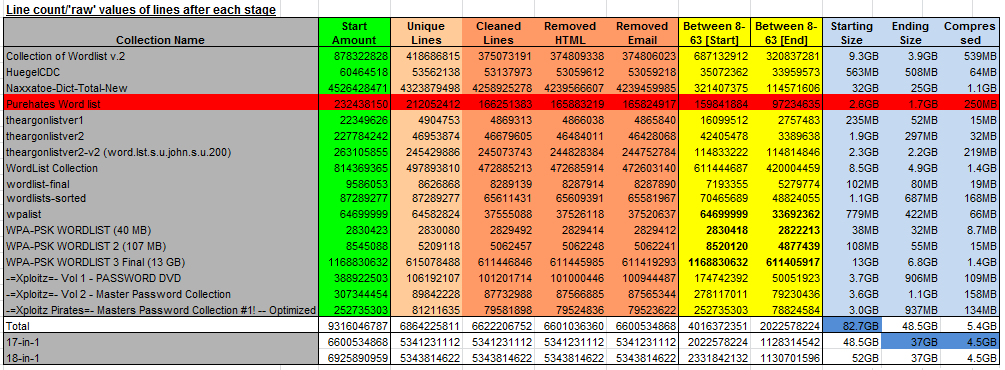
Table 2 - Calculated Differences
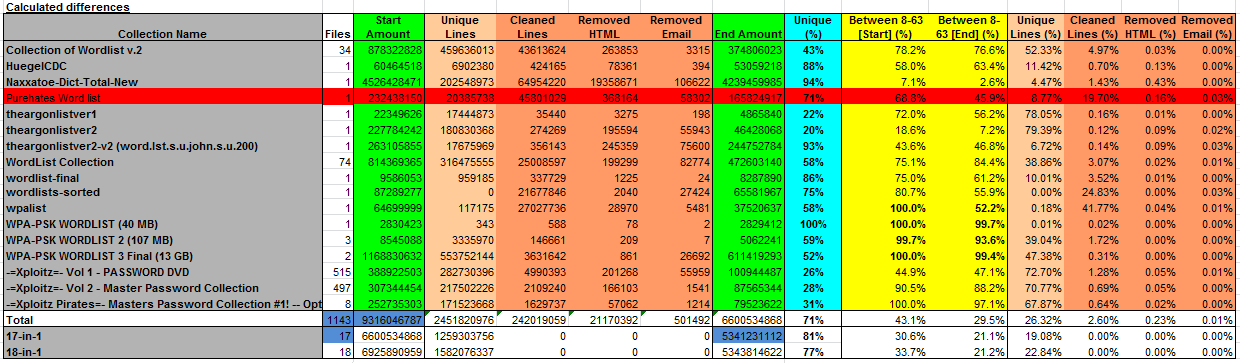
Table 3 - Summary
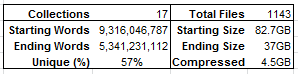
Graph 1 - Number of lines in a collection
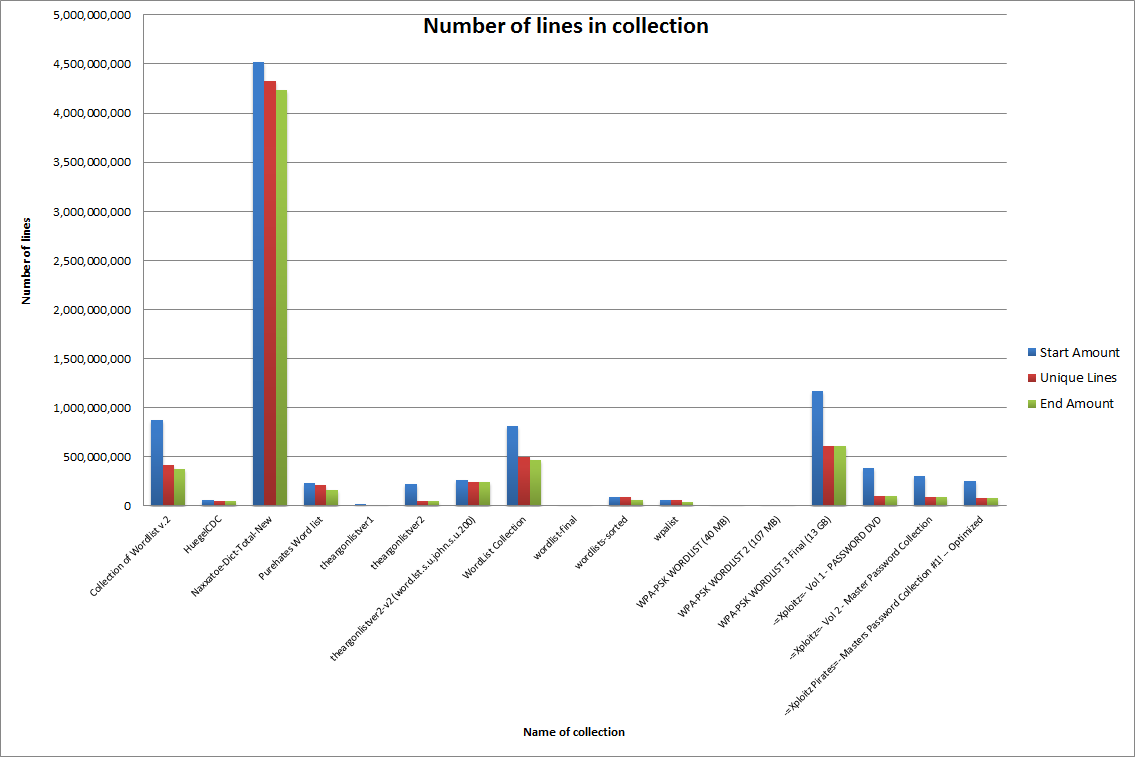
Graph 2 - Percentage of unique words in a collection
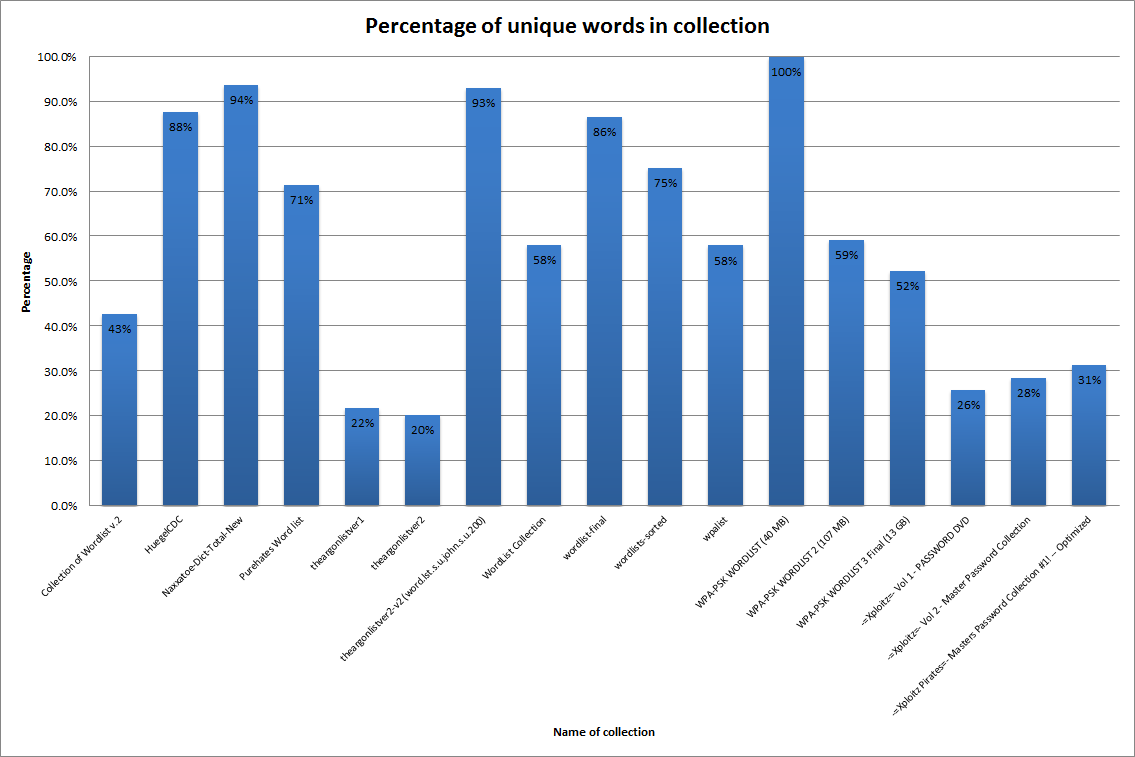
Graph 3 - Number of lines removed during claning
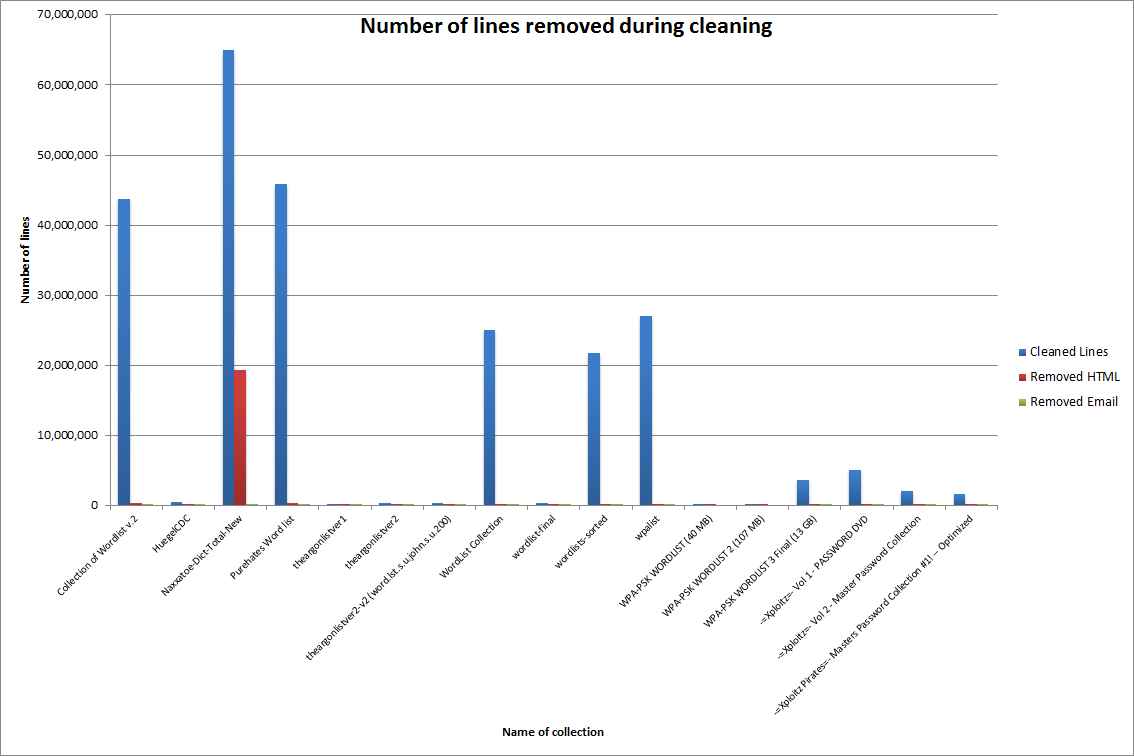
Graph 4 - Percentage of content removed
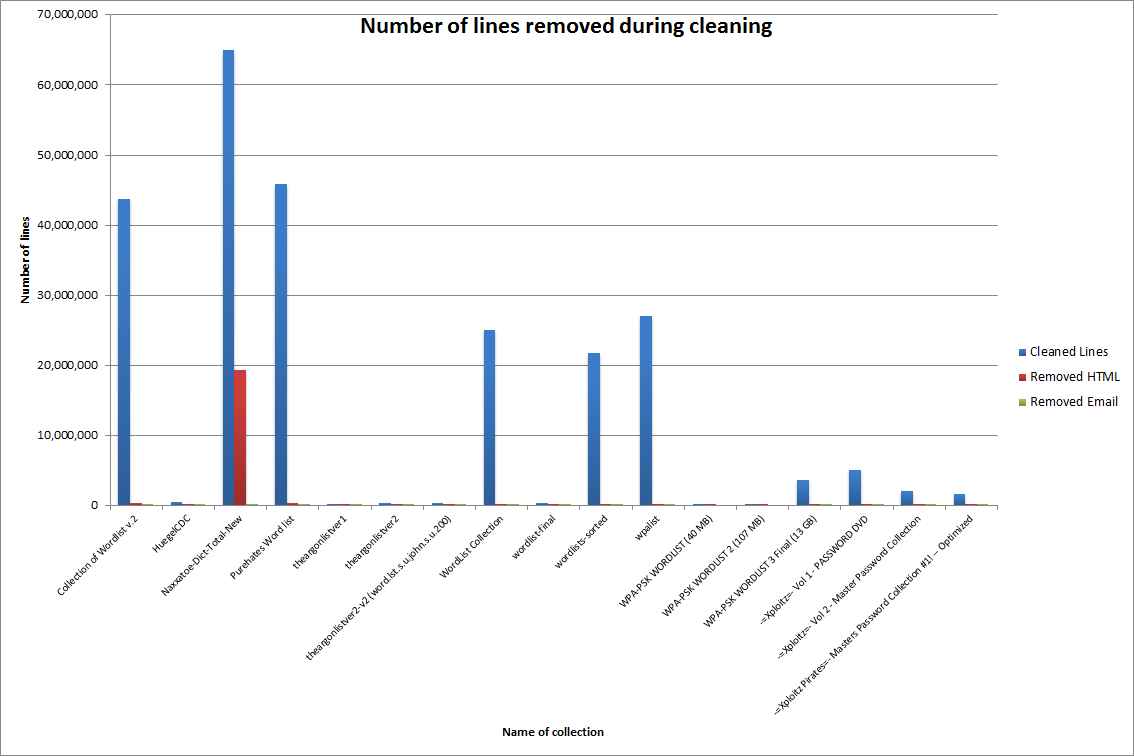
Graph 5 - Percentage of words between 8-63 characters (WPA)
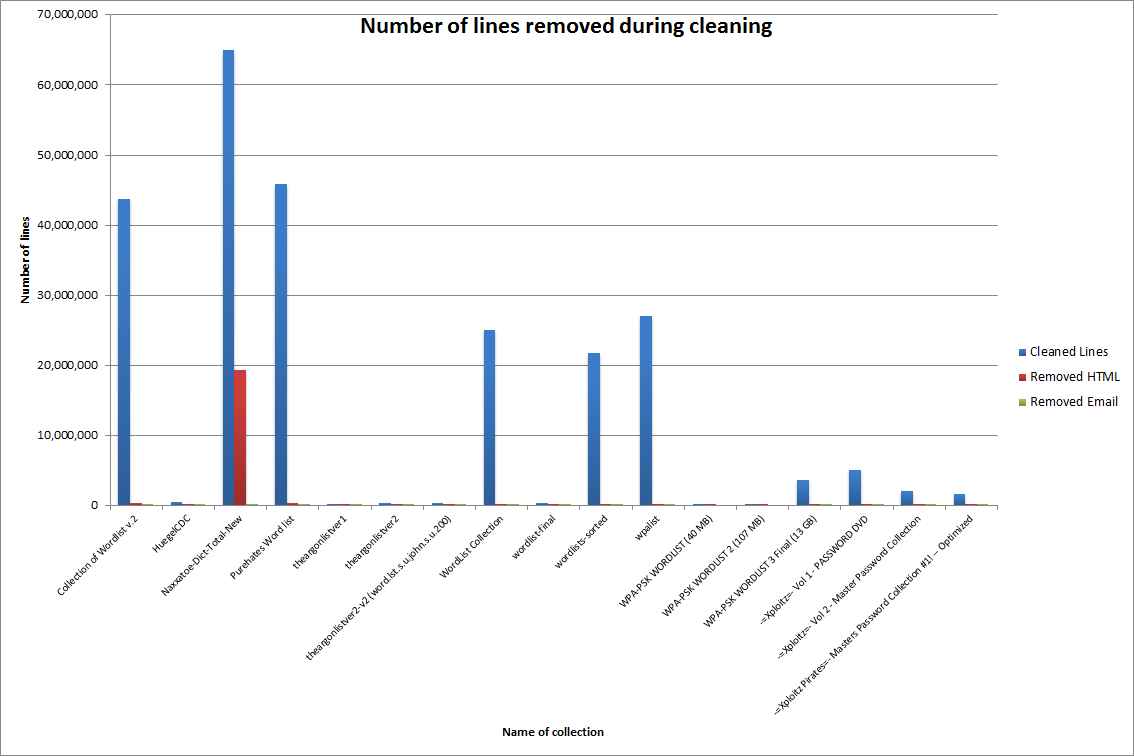 Red means it is MEANT for WPA
Red means it is MEANT for WPA
A few notes about the results:
- In the tables - 'Purehates' wordlist is corrupt and towards the end, it contains 'rubbish' (non-printable characters). Which is why it is highlighted red, as it isn't complete. I was unable to find the original.
- Table 3 which summarizes the results - shows that 57% of the 17 collections are unique. Therefore 43% of it would be wasted due to duplication if it was tested - that's a large amount of extra un-needed attempts!
- In graph 2 - Only one collection was 100% 'unique', which means most of the collections sizes have been reduced.
- In graph 5 - which is for showing how effective it would be towards cracking WPA. The four wordlists which were 'meant' for WPA, are in red.
In a few of the 'readme' file (which wasn't included when merging), several of them claimed to of have duplicates removed. However, unless the list is sorted, the bash program 'uniq', wouldn't remove the duplicates. By piping the output of sort, uniq should then remove the duplicates. However, using sort takes time, and with a bit of 'awk fu', awk '!x[$0]++ [filename]', removes the need to sort.
For example:
| Value | uniq | sort / uniq or awk '!x[$0]++' |
|---|---|---|
| word1,word2,word2,word3 | word1,word2,word3 | word1,word2,word3 |
| word1,word2,word2,word3,word1 | word1,word2,word3,word1 | word1,word2,word3 |
| word1,word2,word1,word1,word2,word3,word1 | word1,word2,word1,word2,word3,word1 | word1,word2,word3 |
Commands
The commands used were:
Step By Step
1 2 3 4 5 6 7 8 9 10 11 12 13 14 15 16 17 18 19 20 21 22 23 24 25 | |
AIO
1 2 3 4 5 6 7 8 9 10 11 12 13 14 15 16 17 18 19 20 21 22 23 24 25 26 27 28 | |
If you're wanting to try this all out for your self, you can find some more wordlists here:
- http://www.skullsecurity.org/wiki/index.php/Passwords
- http://trac.kismac-ng.org/wiki/wordlists
- http://hashcrack.blogspot.com/p/wordlist-downloads_29.html
- http://packetstormsecurity.org/Crackers/wordlists/
- http://0x80.org/wordlist/
- http://dictionary-thesaurus.com/wordlists.html
- http://www.outpost9.com/files/WordLists.html
- http://www.openwall.com/passwords/wordlists/
- http://dictionary-thesaurus.com/Wordlists.html
- http://en.wikipedia.org/wiki/Wikipedia_database#Where_do_I_get... & http://blog.sebastien.raveau.name/2009/03/cracking-passwords-with-wikipedia.html
- http://www.isdpodcast.com/resources/62k-common-passwords/
Moving forwards
As mentioned at the start, whilst having gigabytes worth of wordlists may be good and all... having a personalised/specific/targeted wordlist is great. PaulDotCom (great show by the way), did just that a while back.
As the password has to be in the wordlist, and if it doesn't have the correct password you could try crunch (or L517 for windows) to generate your own. For a few good tutorials on how to use crunch, check here and here (I highly recommend ADayWithTape's blog).
As waiting for a mass of words to be tried takes some time - it could be sped up by 'pre-hashing'. For example this WPA-PSK is vulnerable, however WPA-PSK is 'Salted' (By using the SSID as the salt). This means that each pre-hashes table is only valid for THAT salt/SSID. This isn't going to turn into another 'How to crack WPA', as its already been done. It was just mentioned due to this and this could help speed up the process.
Instead of brute forcing your way in, by 'playing it smart', it could be possible to generate/discover the password instead. This works if the algorithm has a weakness, for example here, or if the system is poor, for example here. However, finding a weakness might take longer than trying a wordlist (or three!).
When compiling all of this, I came across this, Most 'professional password guessers' known:
- There is a 50 percent chance that a user's password will contain one or more vowels.
- If it contains a number, it will usually be a 1 or 2, and it will be at the end.
- If it contains a capital letter, it will be at the beginning, followed by a vowel.
- The average person has a working vocabulary of 50,000 to 150,000 words, and they are likely to be used in the password.
- Women are famous for using personal names in their passwords, and men opt for their hobbies.
- "Tigergolf" is not as unique as CEOs think.
- Even if you use a symbol, an attacker knows which are most likely to appear: ~, !, @, #, $, %, &, and ?.
When your password has to be 'least 8 characters long and include at least one capital' it doesn't mean: 'MickeyMinniePlutoHueyLouieDeweyDonaldGoofyLondon'. And for the people that made it this far down, here is a 'riddle' on the the subject of passwords.
Acknowledgements
I would like to thank 'connection' for a helping hand with the bash commands =).